The internet keeps changing, and so do the tools we use to explore it. In 2025, Microsoft Edge has become one of the most trusted browsers for people across the world. With faster speed, smarter features, and a brand-new AI assistant, Edge is now more than just a simple web browser. If you are planning to download Microsoft Edge this year, this guide will take you through every step.
What Makes Microsoft Edge Different?
Microsoft Edge is not the same old browser you once ignored. It now runs on the Chromium engine, which makes it as smooth and fast as Google Chrome. The difference is that Edge uses fewer system resources, meaning your computer won’t slow down while browsing. On top of that, it includes exclusive tools like Copilot AI, which acts as your personal assistant while surfing the internet.
Why You Should Install Edge in 2025
The 2025 version of Edge comes with several powerful upgrades. The biggest highlight is the integration of Copilot AI Mode, which combines search, chat, and navigation in a single window. This means you can ask questions, summarize pages, or get quick answers without switching tabs. Edge also focuses heavily on security. It blocks harmful sites, protects your passwords, and gives you a safer online shopping and banking experience.
Step-by-Step Guide to Download Microsoft Edge
Step 1: Open the Official Microsoft Edge Page
Go to Microsoft’s official download page. The site automatically detects your operating system and shows the correct version for Windows, Mac, Linux, Android, or iOS.
Step 2: Start the Download
Click the Download button. After agreeing to the license terms, the file will begin downloading instantly.
Step 3: Install the Browser
Windows users: Double-click the downloaded file and follow the setup wizard.
Mac users: Open the installer package, select the disk, and press Continue. You may be asked for your password to complete the setup.
Step 4: Finish Setup and Import Data
Once the installation is done, Edge will give you the option to import bookmarks, history, and saved passwords from your old browser. This saves time and makes your browsing experience smoother.
Step 5: Try Out the AI Mode
After setup, open a new tab and explore Copilot AI. It can organize your searches, summarize articles, and even assist with planning tasks.
Troubleshooting Installation Issues
If you face problems while downloading or installing Edge, try these solutions:
Ensure your internet connection is working properly.
Temporarily turn off antivirus or firewall software.
Try downloading Edge through another browser if the download fails.
Clear your browser’s cache before re-downloading.
Make sure you are using the official Microsoft download page.
On Windows, run the installer as Administrator if it doesn’t open.
Minimum System Requirements
Microsoft Edge can run on almost all modern devices. Here are the basic requirements for 2025:
| Device Type | Minimum OS Version |
|---|---|
| Windows | Windows 10 or later |
| Mac | macOS Sierra or newer |
| Linux | Ubuntu, Debian, Fedora, or other common distros |
| Mobile | Latest Android and iOS versions |
Best Features of Edge 2025
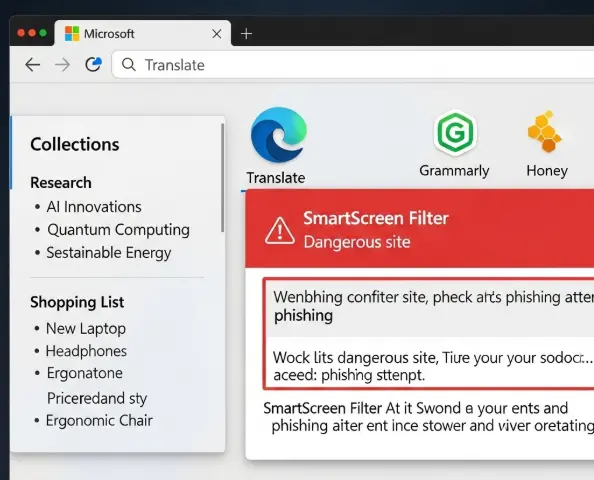
Edge is packed with smart tools that make everyday browsing more useful.
- SmartScreen Filter blocks dangerous sites and downloads.
- Collections let you save research, shopping lists, or project notes in one place.
- Built-in Translator helps you read websites in different languages.
- Extensions like Grammarly or Honey can be installed directly from the Edge Add-ons store.
Conclusion
Microsoft Edge in 2025 is more than just a browser. It is a fast, secure, and intelligent tool that improves the way you use the internet. The download process is simple, the setup is quick, and the features are designed to make life easier. Whether you are a student, a professional, or just someone who spends time online, Edge has something to offer. Install it today and experience browsing at its best.
Frequently Asked Questions (FAQs)
1. Is Microsoft Edge free to use in 2025?
Yes, Microsoft Edge is completely free to download and use on all supported devices.
2. Does Edge still work on Windows 7 or 8?
No, you need at least Windows 10 to install and run the latest version of Microsoft Edge.
3. How do I keep Edge updated?
Updates are installed automatically, but you can also check manually by going to Settings > About Microsoft Edge.
4. Which is better in 2025: Chrome or Edge?
Both are fast, but Edge offers built-in AI tools, stronger privacy settings, and better integration with Windows.
5. Can I move my bookmarks from Chrome to Edge?
Yes, Edge lets you import bookmarks, saved passwords, and history directly from Chrome or other browsers.
6. Does Microsoft Edge include AI features?
Yes, the Copilot AI Mode helps you search, summarize, and organize information without extra extensions.
7. Is Edge safe for banking and shopping?
Yes, Edge uses security features like SmartScreen, HTTPS upgrades, and password protection to keep online payments secure.
