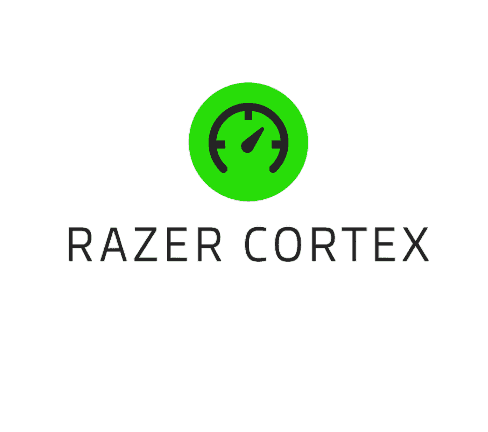
Ever felt like your PC is holding you back when gaming? Stutters, low FPS, and background apps eating up resources can turn an exciting session into pure frustration. But here’s the good news—you don’t always need to buy expensive upgrades to get better performance. That’s where Razer Cortex Game Booster 2025 comes in.
This free tool is built to squeeze every ounce of performance out of your system, giving you smoother gameplay whether you’re a casual player or someone chasing competitive precision.
What Makes Razer Cortex Game Booster Special?
At its heart, Razer Cortex is a performance optimizer. Instead of adding new hardware, it makes your existing setup work smarter. When you launch a game, the software automatically:
Suspends unnecessary background processes
Frees up RAM
Prioritizes system resources for your game
Once you exit, everything returns to normal—apps reopen, and your desktop is just how you left it. No endless restarts, no complicated tinkering.
Does It Really Help Gaming?
Absolutely. Think of it as giving your PC a quick power nap before the big match. You’ll often notice:
Higher FPS in demanding titles
Reduced input lag during action-heavy moments
More stable performance with fewer interruptions
Of course, it’s not going to transform an outdated laptop into a high-end gaming rig. But if you’re not ready to drop hundreds on a new graphics card or RAM upgrade, this tool is one of the simplest ways to boost performance.
What’s New in the 2025 Update?
Razer has polished Cortex even further this year, adding features gamers have been asking for:
Smarter Game Detection → Instantly identifies new releases and applies the best settings.
Automated Boosting → Forget manual adjustments—the software kicks in right when you need it.
Better Compatibility → Works more reliably across a wider range of Windows PCs.
Troubleshooting Common Issues
Razer Cortex Won’t Launch?
Try these quick fixes:
Run as Administrator
Check your antivirus/firewall settings
Download the latest installer from Razer’s official site
Don’t Like the In-Game Overlay?
If the FPS counter or overlay shortcuts bother you, just:
Open Razer Cortex → Settings → Booster
Head to the Overlay tab
Toggle it off or reassign the hotkeys
System Requirements
Want to make sure your device is supported? Here’s a quick look:
| Platform | Requirements |
|---|---|
| Windows | Windows 10/11, Intel i3+, 4GB RAM, 500MB disk space, integrated or dedicated GPU |
| macOS | Not supported |
| Android | Android 8.0+, 2GB RAM, 100MB storage |
Why Gamers Stick With Razer Cortex

The biggest draw is simple: it’s free, lightweight, and effective. There’s no learning curve, no unnecessary bloatware—just plug-and-play optimization. For anyone who wants smoother gaming without dropping cash on upgrades, Razer Cortex is a smart choice.
FAQs
Q1: Is Razer Cortex Game Booster safe to use?
Yes, Razer Cortex is completely safe. It only pauses background apps and frees RAM without harming your system.
Q2: Does Razer Cortex improve FPS?
It won’t magically upgrade your PC, but it can increase FPS by reallocating system resources for smoother gameplay.
Q3: Can Razer Cortex work on laptops?
Absolutely. Whether you use a low-end laptop or a gaming notebook, Cortex can help reduce lag and optimize performance.
Q4: Is Razer Cortex free in 2025?
Yes, it’s still 100% free to download and use with no hidden charges.
Q5: Does Razer Cortex support macOS?
No, currently Razer Cortex is only available for Windows and Android devices.
Conclusion
In 2025, Razer Cortex Game Booster continues to be one of the go-to performance tools for PC gamers. It won’t replace a new GPU, but it will make the most of the setup you already have. From reducing lag to giving you a more consistent frame rate, it’s an upgrade you don’t have to pay for.
Ready to give it a shot? Download the latest version of Razer Cortex Game Booster 2025 today and see how much smoother your games can run.
